Squarespace Integration
This guide shows you how to easily add new languages to your wix page with translatestack to scale your conversion rate, reach and trust.
The first step you have to do is to signup up to translatestack in order to create an account.
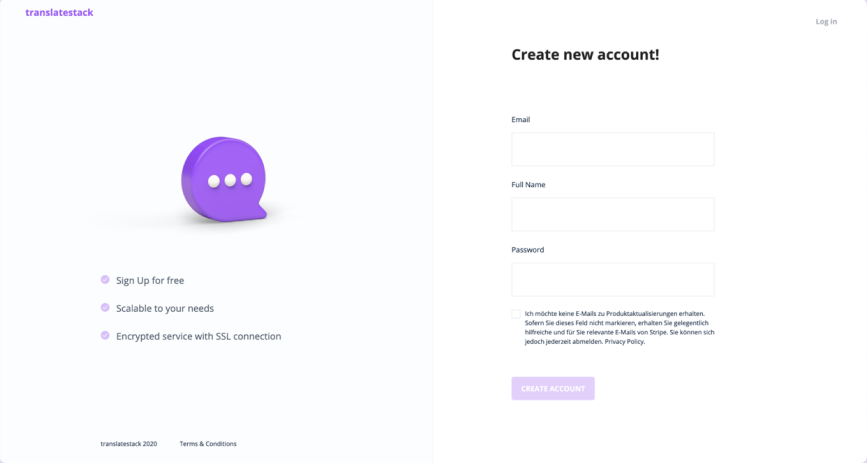
After you signed up, it's time to set up your project. In the 4-step onboarding sequence, you have to select your root language of your site, your new languages you want to add as well as your domain.

In order to run translatestack, you have to embed your code snippet into squarespace. This can be easily done by clicking to Settings > Advanced > Code Injection > Footer

Sign Up for free. No credit card details needed to test the platform and features.